See in depth what the process is like when an art director provides feedback and direction to a freelance illustrator.
Table of Contents

Videos
- 1 min. short (starting thumbnails)
- 1 min. short (feedback 1)
- 1 min. short (shape thumbnails)
- 1 min. short (deadlines)
- 1 min. short (refined thumbnails)
- 1 min. short (supplies for sketching)
- 1 min. short (art industries)
- 73 min. video (painting study)
- 42 min. video (discussion)
- Video walkthrough
Art Director Ashley Browning joins Art Prof Clara Lieu to demonstrate the type of feedback, communication, and graphic design elements are important in advertising.
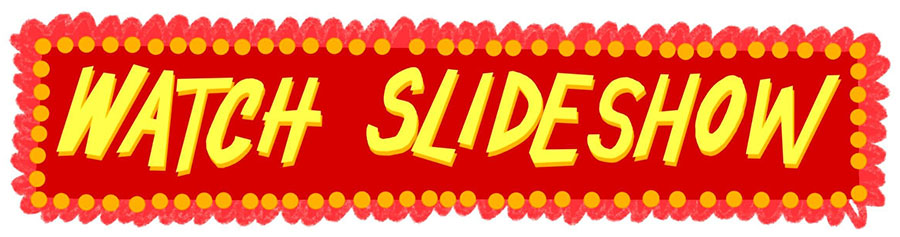
Video Walkthrough
- Look at other current movie posters and notice any trends, or visual patterns you see.
- Look at movie posters that are created by artists who work traditionally, if you do as well.
- Collect your own reference photos, but you’ll need to create contact sheets which you’ll send to the art director.
- A contact sheet can easily be made with a template that is in Photoshop.
- Aspect ratios are extremely important when doing thumbnails, most movie posters are 27″ x 40″ which is a 2:3 aspect ratio.
- Have 3 concepts to use in their thumbnails.
- Concept #1: single character
- Concept #2: vastness of world
- Concept #3: multiple elements
- Thumbnails have to start in gray scale.
- Consider the context of a movie poster; people may see it as a poster on the street, in a mall, on the subway.
- Movie posts have to have an immediate read, as many people will only see it for a few seconds.
- Negative space is very important, you have to allow for space because text like actor names, teaser copy, and other info will be added later.
- Shape is incredibly important to address in preliminary thumbnails.
- Many art directors will mark up an artist’s thumbnails in addition to written feedback.
- Using the same text as a movie’s marketing campaign is very important, don’t just make up your own text!


Art Director Feedback, Round 1
Concepting
I think for thumbnails we should start seeing what themes we can extract.
So what I see is concept #1 would focus more on a singular character, concept #2 use negative space and landscape elements to visually portray the vastness of the world, and concept #3 (isn’t developed but would be nice to have)

I know you are into the blue eye thing but I don’t think that tells a compelling story alone. Yes, include it in the singular character concept but it shouldn’t be the star of the show (let’s stay away from eye close ups)
How can we incorporate multiple elements of the film (i.e. the “good guys vs bad guys” or man vs. the desert or some of the technology aspects along side a human character or landscape)
Moving forward, have all of your thumbnails fall into one of these 3 buckets.
Thumbnails: Shape
The thumbnails that you were working on in the stream today are closer to what I’m looking for. (blocking in large shapes)
Thumbnail Execution
- Please double check your dimension ratios. Some of your thumbnails are shorter than others which will affect how I will digitally lay them out.
- We want to get proportions correct from the very beginning.
- Leave room for the type in your layout. You can rough in the title which would be very helpful.
- When roughing in the title, be mindful that the Dune brand has a font which we should adhere too. Try to make your roughed in font look like the official font.


- Also keep in mind that we will need space for the name of actors and maybe teaser copy. Please leave appropriate negative space to accommodate this.
- I noticed you had artwork notes inside some of the thumbnails. Please only include text that will be in the layout within the thumbnails. You can write your notes to the side.
- Try to play with the scale of how the type interacts with the image. We can create the sense of vastness with the type and whitespace in the composition.
- I can finesse this for you in the rough stage but I would like to see an earnest attempt at this.
- Try to keep your thumbnails in grayscale. At this stage we should be thinking about layout, shape and how different overall concepts communicate to the consumer.
Mood Boards (Contact Sheets)
- Please create a contact sheet on Photoshop with the images you collected. Maybe do 4-6 images per page.
Create a contact sheet
Photoshop
- Select File – Automate – Contact Sheet II
- In the menu, choose your source folder, turn off file names, and make it 2 rows 2 columns
- This will create jpgs of each page.
Bridge
- Open Bridge and select Output.
- From the upper bar select Output.
- Start dragging your images onto the sheet.
- Change the rotation.
- Select the direction of your sheet from the right part of the window.
- Export your PDF.

Action Items
- Create 3-5 thumbnails per each concept to review.
- If you have another concept you’d like to explore please do the same amount of thumbs for that as well.
- Create contact sheets for mood boards
After you get the next round of thumbnails I’ll pick the ones I find are the strongest and go over feedback with you. Ideally I would like to see the next round of thumbnails by Tuesday AM.

That will give me time to give feedback and start the rough process prior to the stream. Please let me know if there are any issues with that timeline. After I get the rough layouts done and we discuss, you can then move on to creating the artwork.
Let me know if you have any questions!
Thanks,
Ashley

Art Director Feedback, Round 2
General Design
- Before starting design we should have decided on the main themes of the story and then create thumbnails accordingly. We want to tell a clear story to the customer so having that story outlined before moving on to the design is important. (A big reason a creative brief)
- Since this is a movie poster we want the image to be immediately readable. Think about where you might see this “in the wild.”
- Maybe a busy mall? Downtown on the side of a building? A version of it on a billboard? In those circumstances, the consumer may only glance at it for 2-5 seconds before moving on. So the image needs to be immediately interesting and recognizable.
- We want to utilize the image to lead the eye to the title and release date, because despite how beautiful the art is, it is not the star of the show. Great design has a balance between informative and beautiful.

- In a professional setting, a designer would have access to a brand style guide, which is a handbook about the brand. It includes stuff like messaging, what images are and aren’t acceptable to use, appropriate use of the logo. Basically all the rules so that the branding is consistent across all channels.

- Since we don’t have access to that for this project we have to make a lot of assumptions based on creative that is currently out there. There are a few times that I set the Dune logo type vertically, and honestly I’m not sure if that would fit their brand standards.
- It’s all things that you have to take into consideration when doing a project like this. Thinking about what Dune’s brand standards are can even help when you move on to the art, all things I think you are already picking up on.

- On a few thumbnails I asked you to think about the visual center, which isn’t the mathematical center. It’s usually just above and to the right. But it could also mean what feels visually balanced in the layout.
- A lot of modern movie posters seem to center their type. I think we should try to do this as much as possible since it’s what consumers are used to. Sometimes following industry trends helps with the visual literacy of the piece.
Thumbnails
Concept #1
1A
- I think this one has promise and the image layout is interesting
- I would align the type to the center of the page, being mindful of how the type will read against the image.
- If you line up the transition between light and dark we could do 2 letters with black type and 2 with white type.
- Which would be cool but might not align with their brand standards. I would try to move the figures over a bit to the left.

- We want to center the type at the bottom without it going too much over the figures, unless you’re okay with the figures being a bit more obscured and lower contrast. I added lines to the top to call out some of the cast names.
Concept #1
1B
- I’m not sure if the villain being the star of the show would be appealing to consumers. But I still have feedback on the layout.
- Are those tracks in the mouth? I wasn’t sure. I would move the point they all converge to align with the “D” in Dune.
- Center Dune horizontally. Keep the bottom half lower contrast for type placement (this can be done digitally too)
Concept #1
1C
- I’m not sure exactly what this is from the image alone. Maybe not the best option for quick recognition.
- Move the fold to align with the visual center.
- Move the title copy to align with fold at visual center.
- Make sure to keep things at the bottom low enough contrast for the type to go over the image
Concept #1
1D
- This one could work for an art print but as a poster I’m not feeling it.
- Something to keep in mind when you have a person in the layout looking off the page, the consumer’s eyes are going to follow the person’s eyes in layout right off the page too.
- In order for this one to work you’d need to move the larger figure to the left side.
- Even better if we could work it in a way that the figure is looking at the type.
Concept #1
1E
- This one is great too. The fabric adds nice eye flow throughout the page.
- I would either drop the bright area and figure down a bit or shrink the figure down. I want to put cast type at the top without running into the figure.
- Change type to horizontal and center.
- Make the bottom dark or light enough so the bottom copy can be all one color.
Concept #2
2A
- I don’t think the figure adds anything to the layout – plus it’s facing off the page….
- Try without the figure. I think it could work better to show the vastness without it.
- I don’t think we need the sun. But maybe without the figure it would feel too empty?
- Drop the title to just below the figures (use the image to draw the eye to the type)
- Center type horizontally.
- If the bottom is a continuation of sand, keep lower contrast for type
Concept #2
2B
- Great use of scale! This layout has promise.
- Drop the title just above the mountains – maybe tuck it into the bend of the dune (is it a dune?)
- Align type to the left
Concept #2
2C
- I really like this one! I think we could really have a nice type treatment with the more open areas of the layout.
- We can vertically align the type on this one, and even add “part 2” between the “u” and “n”
- Let’s try to have a balance of white space on either side of the title and the points of interest in the image.
Concept #3
3A
- I’m going to say no to this one. It’s not easily readable
Concept #3
3B
- This one is AWESOME! We start to get a sense of action and a story. I think that could really resonate with people.
- The type placement is really good (just make sure it’s horizontally center).
- I would like to be able to keep the type all one color. So maybe make it all a bit darker?
- I could even see playing with this in Photoshop and having it look like “N” is in between the dust.
- I want to place the cast callouts across the top so making sure we have clearance between the type and the sand worm. I think we could drop the sandworm a tiny bit.
Concept #3
3C
- I love the idea of people walking in between the type! It needs a bit of finessing.
- You could do one of two things, option A – Move everything up a bit so we have space for the bottom type under the title.
- Or move the title up to overlap that point of interest in the layout.
- The people can still walk in between the bottom type.
- Center type horizontally and make sure that the contrast in the image is low enough to place type. (we can do this in Photoshop)
I think that is everything! Hopefully you’re not overwhelmed. Let me know how you want to proceed and if you’re okay with doing a deep dive of this round of feedback on the stream.
Thanks,
Ashley

Painting Study
- 1 min. video (watercolor pencil)
- 1 min. video (explaining painting studies)
- 1 min. video (acrylic ink glazes)
- 73 min. video (starting the study)
Ashley Browning
I’m Ashley, an art director with a passion for creating meaningful designs that make a lasting impact.
With 15 years of experience in the advertising industry, I have worked with clients from various sectors, such as fashion, home goods, and healthcare.
My specialties include, branding, email marketing, photo art direction, and illustration. I’ve had the privilege of working with a range of clients from Fortune 500 companies to small businesses.
























































