I’m so pleased to work with you in a focused learning environment and hope you will find the experience to be enriching and supportive.
This page is a reference to help you get ready for the workshop. Always feel free to email me or tag me in the the Discord if you have any questions. xoxo Prof Lieu
Table of Contents
Workshop Overview
If you have never taken a workshop before, the video below walks through every component for the workshop.
Please don’t skip watching this video, it will save you a lot of grief!
Contact
I’m very accessible, and you can always free to tag me in the channels any time you can’t find something. Skip trying to figure it out by yourself, I’m way faster.
You can dm (direct message) me in Discord, and emailing me is fine too.
How to join Discord
Video #1
- Overview of how we use discord.
- We provide tech support if you’re lost.
Video #2
- Step by step instructions on how to join Discord.
- Or, you can follow these written step by step instructions.
- If you are already in our Discord, you can skip to step 3.
“Discord is new to me. Prof Lieu went out of her way to help set me up on the application ahead of the live session.
She answered my questions about the app and resolved technical issues promptly. As a result, the use of Discord went smoothly.“
Join Discord Step by Step
2. click on our Invite
3. Welcome!
- When you click on our invite link, you’ll see this welcome message.
- Tap on “Get introduced to the Art Prof Community”

4. Introductions
- Now you’re in the #introductions channel.
- Note that this is the PUBLIC area, not the workshop area.

- Type a message at the bottom, where there is a + and cursor.
- Mention that you are there for a workshop, as I may not recognize your username.
- Then I will reply and give you access.
5. Workshop Channels
- Once I have replied, scroll down from the left menu bar until you see the WORKSHOP channels.
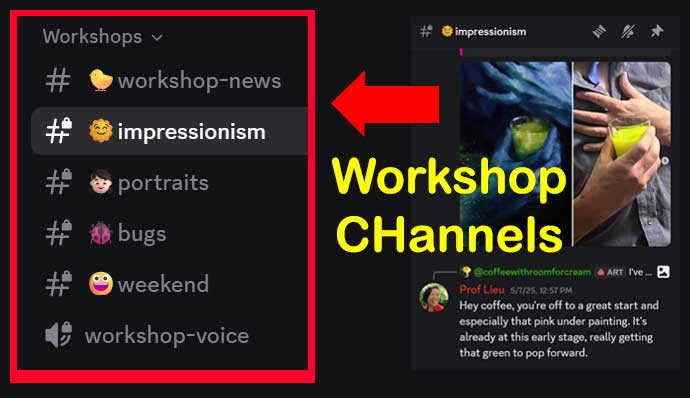
- Find the channel for the workshop you are in, and click on it.
- Now you are in the workshop channel, where you can create posts.
- Say hello so I know you are there.

- Type message at the bottom, where there is a + and cursor.
- Click on + to upload 1 image of your artwork.
- Feel free to email me if you need assistance getting into the Discord.

Discord Tech Support
- I know some of you are using Discord for the first time.
- I will hold your hand every step of the way if you need it.
- As with any platform, Discord will take a bit of time to settle into, but you’ll see quickly how it consolidates everything into 1 place.
Workshop Structure
2 weeks before the live session
- You will receive an email telling you the workshop channel is open.
- We recommend joining at this point so we can troubleshoot tech.

1 Week Before the Live session
Feedback Begins
- You will receive an email reminder that feedback is beginning.
- You’ll post your artwork and get feedback from me.
- This will allow me to get acquainted with your work, and understand what goals you have.
- I will provide recommendations, prompts, and resources for what to work on during the live session.
Critiques
- Critiques are posted as audio recordings + a written transcript.
- Watch a sample critique.

Visual markups
- Some of my feedback includes markups so I can point out specific areas of the artwork to improve upon. (see images below)
- Hear why this is impactful.

Workshop Resource Guides
- Each workshop will have a page with resources, prompts, art supplies, and more specific to the topic.
- See a sample page.
Prompts
- Option #1: Choose yourself what you want to explore.
- Option #2: I can make recommendations for as much, or as little structure as you would like.
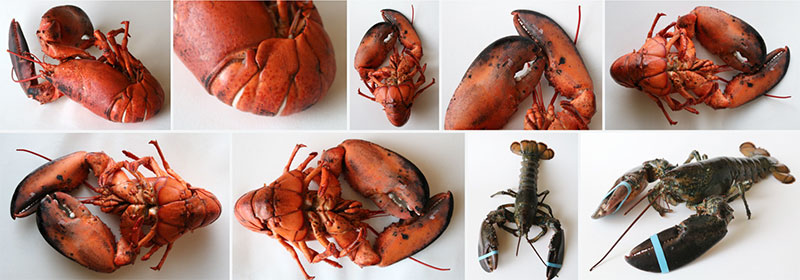
- We provide everything you’ll need to work on a prompt, including reference photos, art alongs, and more.
Art Supplies
- Option #1: use any art supplies you like.
- Option #2: tell me what you’re interested in and I can help you.

- Each workshop resource guide will have a specific list of recommended supplies.
- See a sample resource guide.
- You can ask about art supplies and get ideas in the workshop channel.

How many artworks do I make?
- You can do any number of artworks, it’s your call!
- Anything from quick gestures to 1 sustained artwork is fine.

Live Session
Voice channels
- Before the live session, please watch this step by step video below on how a voice channel works in Discord.
- Note that this video uses #party-chat & #party-voice as an example. (these are Art Club channels)
- We will use the workshop channel (example: #pastels) & #workshop-voice, everything else in terms of how the voice channels work is the same.
10 min. before the live session begins
- I will be in #workshop-voice 10 min. before we start.
- Feel free to come test your voice!

1st and 2nd hour of the live session: Studio
- You’ll work and post your photos of your progress incrementally into the workshop channel.
- As artworks are posted, I will call on you to speak on voice with me to talk about your work that you have posted.
art by Angie from the gouache painting workshop
- These conversations will be brief.
- Watch a sample of a conversation.
10 min. Break
3rd hour of the live session: Critique
- I will share my screen so you can see everyone’s artwork.
- I will call on people to come on voice to speak about their overall progress during the live session.
- Watch a sample.

- Everyone is encouraged to type comments to each other in the workshop channel. (this is optional)
- Tag the person the comment is for so they can come back later and read their comments.
Sample Live Session
Live session Tips
- Don’t try to read the workshop channel chat while you are working, you can always look afterward the live session.
- Have a drink & snacks.

- Most people use 2 devices during the live session:
- Phone: to shoot photos, post photos, and speak on voice.
- Laptop/iPad: to see reference images if using them.
- Make sure all of your devices are fully charged.
Live session recording
- A recording of the live session will be available, watch a sample.
- This recording is only available for workshop participants.
1 Week After the Live Session
- You can spend this week finishing the artwork you started during a live session.
- You can also create new artworks related to the workshop topic.
art by Marlies from the Experimental Printmaking workshop
- I will provide audio critiques + written transcripts
- We can also follow up on resources or other questions you have.
Email Summary
- I’ll email you to summarize your progress in the workshop.
- I will provide suggestions for what to think about moving forward.
- See a sample email below.

Refunds
- All payments are non-refundable if the workshop runs.
- You must join our Discord 24 hours before the live session starts.
- There are no refunds if you do not join within this time frame.
artwork from our collage and mixed media workshop
- There are no refunds if you are late, or if you do not attend the live session for any reason.
- We only issue refunds if the workshop does not run due to lack of enrollment.










































