Using Discord in the Classroom
Use the Art Prof Discord to get to know Discord before your class begins! Join in on our conversations and you’ll be able to familiarize yourself with how Discord works, how conversations flow and what types of interactions are possible.
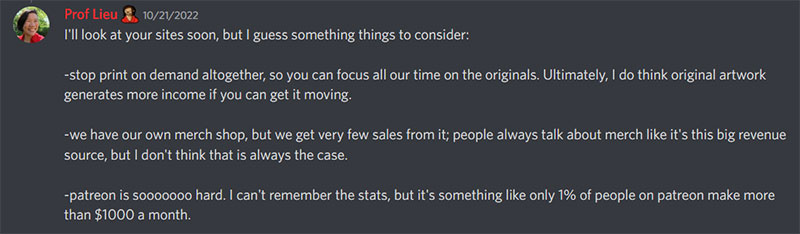
You don’t want your first interactions on Discord to be at the start of your class, your learning curve will be much slower and will occur while you are trying to run your class at the same time.
Use our Discord as a sand box before you use Discord in your class. You’ll be able to hit the ground running when your class begins.
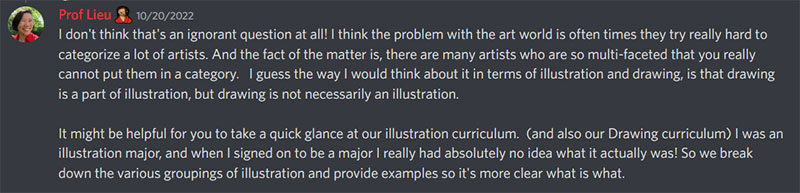
We have channels dedicated to art educators in middle school, high school and college where you can get daily support and answers from myself and the Art Prof staff.
I’m in the Art Prof Discord everyday, and I’m happy to help however I can!
–Prof Lieu
Art Prof Discord Server Template
We created a Discord server template that will save you hours of tedious hassle and grief of setting up your own server from scratch.
We’ve set permissions and privacy to suit a studio art course in a simple and straightforward manner.

Our recommendation is to create 1 server per class section. For example, if you are teaching 4 sections of the exact same Drawing II class, you would want to set up 4 separate servers.
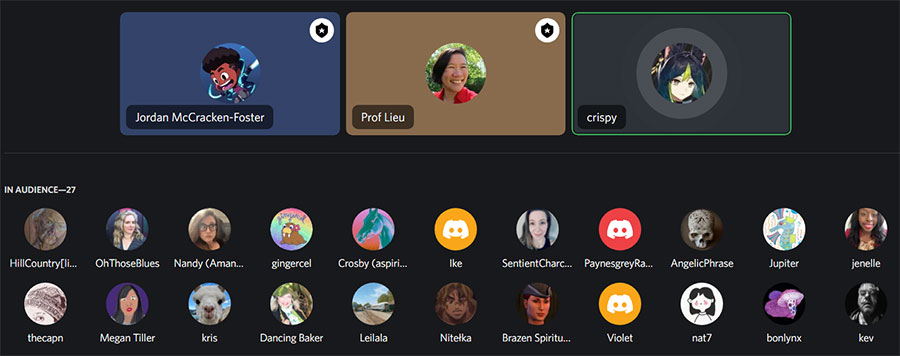
○ Private channel for teacher & teaching assistant
○ Welcome channel to enforce privacy
○ Give new members a role to add them to the server
○ Critique channels: 1 channel per project
○ Community channels: #social, #memes, #self-promotion, #server-feedback, #art-history, #contemporary-art, #faq, #questions, #post-live-streams
○ Voice channels channels: group critiques, 1:1 calls, virtual office hours
○ Announcements: #general, #news, #deadlines (students read-only)


