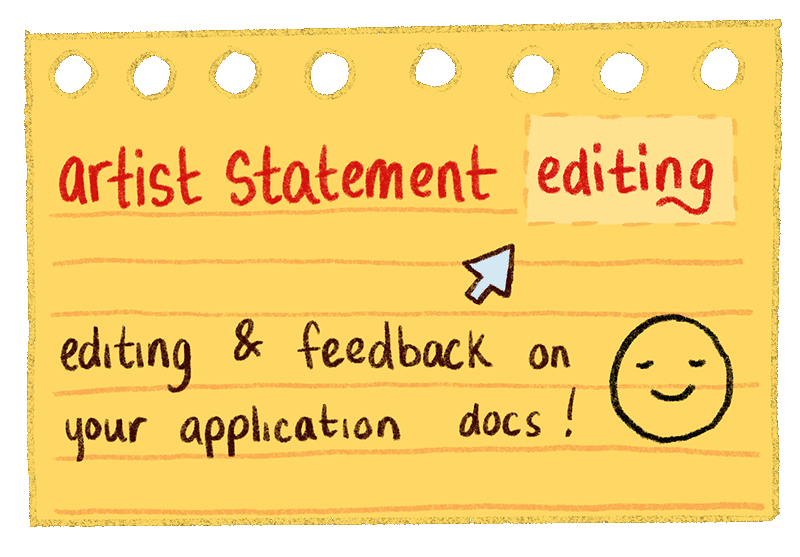See how to use digital painting techniques in Adobe Fresco to draw fish!
This video starts with basics of drawing with Adobe Fresco covering layers, tools, and various effects that are possible with the program.
More techniques such as how to navigate layers and create textures are also shown. Demo led by Art Prof Clara Lieu and Guest Teaching Artist Mia Rozear.

Video Walkthrough
- Mia recommends the “classic pencil” brush in .
- Adobe Fresco is part of the Adobe Creative Cloud and can be used on an iPad, and on Windows.
- Adobe Fresco is more similar to Photoshop than to Procreate.
- How to color pick from your reference photo.
- The erasers in Adobe Fresco are not as diverse as the brushes.
- iPad Prof vs. iPad Air.
- iPad Pro is probably better in terms of storage than the iPad Air.
- Managing the number of layers you are working with.
- Balancing your time between digital and traditional art media.
- “Messy Square Brush”(under painting)
- Mia’s “Fish out of Water” illustration.
- Fish are a great topic because they have very subtle shifts of tone, but can also be bright and bold.
- To learn a program, start with what’s really familiar to you in terms of what you are drawing.
- Mixing brushes in Adobe Fresco.
- Mia rarely paints with brushes at 100% opacity.
- Creating color palettes: playing it by ear and observing the reference.
- Layering translucent colors to “mix” them.
- Watercolor round detail brush
Prof Lieu’s Tips

While it can be confusing to get conflicting opinions on your work from different teachers, I think it’s not good when all the teachers think the same thing.
When all your teachers agree, I think that promotes this idea that certain things in art are inherently “good” or bad.” That’s so not the case! As a teacher, I’m not here to tell you what to think
I’m here to show you what the options are so you can look at them, experience them, and then figure out what’s a good fit for the way you work!
As a free educational source, Art Prof uses Amazon affiliate links (found in this page) to help pay the bills. This means, Art Prof earns from qualifying purchases.