Prompt
Create a copy of a digital artwork. We recommend choosing a digital artwork that is very different from how you usually use digital media so you can expand on your skills.
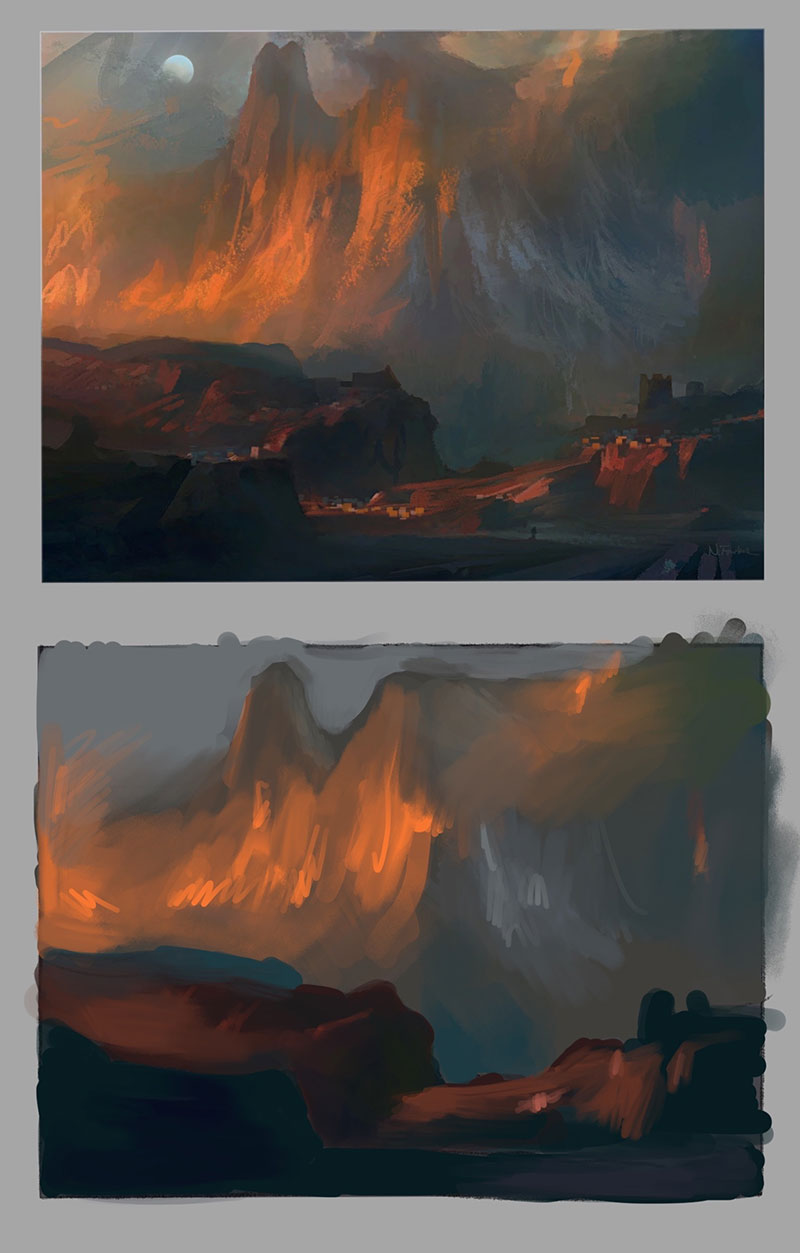
Recommended digital artworks
Use any digital artwork of your choice, or pick from these images we compiled.

Tips
The accuracy of your mastercopy isn’t your goal, in fact, your mastercopy might look really crummy, which is fine! Your goal is to get into the artist’s head by analyzing, breaking down, and understanding the artist’s painting technique.
If you see a single brush stroke that was visibly done in 1 stroke, try to replicate that experience! Painting a single brush stroke with 20 strokes to maintain accuracy isn’t the purpose of this assignment, so throw out any desire to create a perfect copy.

Recommended software
Procreate, Krita, Adobe Photoshop, Clip Studio Paint, Paint Tool SAI, Adobe Fresco, MediBang Paint, Gimp
Artist recommendations
Nathan Fowkes, Ryan Meinerding, Jon Foster
We want to share your progress!

- Did you do this lesson?
- Submit to have your work to be posted here on this page or mentioned in a live stream.
Painting a Mastercopy in Procreate
Copying a painting is a great exercise to develop your painting skills and analyze the techniques used in great paintings.
In this video we demonstrates how to make a mastercopy in Procreate, showing step by step process how start one and provides reasons for what you can learn and gain from this exercise. Demo by Teaching Artists Jordan McCracken-Foster and Deepti Menon.
This video uses Procreate, but you can choose any painting medium you like! The fundamental process and reasoning for a mastercopy is the same, regardless of the medium.
Mastercopies: Tips for Drawing
Creating a mastercopy of a historical drawing is an effective exercise for honing your drawing skills.
This video is a hands on demo that provides tips for how to get started with a mastercopy, as well as a discussion that provides insight into the value doing a mastercopy can have to advance and strengthen your drawing skills. Demo by Art Prof Clara Lieu and Teaching Artist Jordan McCracken-Foster.
This video uses traditional media, but remember that the fundamental process and reasoning for a mastercopy is the same, regardless of the medium.




